What is an HTML editor?
There are several tools for coding like a text editor, code editors, and HTML editor, so let me clear your confusion that what is an HTML editor. The text editor and HTML editor are very much the same in functionality and interference, and you can see the list of the best text editors to get an idea about the difference. While the HTML editors are a little bit advanced type of editors in which you can get the features like autocompletion, syntax highlighting and inserting common HTML elements, etc.
HTML is an essential tool to edit the source code efficiently. And most of the developers use these for maintaining and modifying their website code.
Types of HTML Editors
Two types of HTML editors can help you to choose the HTML editor from the list.
- The Textual HTML Editor:
As the name suggests, it is a simple textual editor, in which you can edit the code in the form of text. But you should have excellent knowledge of code to understand and write the code. You can’t see a live preview of the website while using a textual HTML editor.
With a textual HTML editor, you can code more advanced features on your website, but you should have a good knowledge of coding for that.
- WYSIWYG (what you see is what you get) Editor:
This is a kind of HTML editor that is easier to operate for the person who is not very good at coding. It gives you a live preview of what you are coding. So it is easy to make a start using a WYSIWYG HTML editor.
Most of the old school coders, you get the drag and drop facility while managing your website design with WYSIWYG editor. Thus this helps you to sharpen your creativity better.
The following text editor HTML recommendations in 2019
1. Sublime
This is also known as the best text editor tool. But there is no doubt, because of its feature, it easily qualifies for the best HTML editor too. It comes with a free trial version, but the full version costs a one time $80, then you can use it on as many devices as you want. But the free version is enough for beginners.
The best thing about Sublime text is its performance, without any meaningful use of the resources. Because of its simplicity, the sublime text is one of the best selling HTML editors from many years. Not only that, but it has also received a lot of positive feedback from the users.
2. Notepad ++
We have also mentioned this editor in the list of best text editors because it can be used as both. Being a modified form of notepad, it is a perfect text editor. Moreover, because of the advanced features, it is also an HTML editor.
3. BlueGriffon
Next from of our list is very much a beginner-friendly and most preferable it is one of the latest HTML editors. You get the seamless experience as it uses a rendering engine Gecko that is used by the Firefox. If you are new to coding, this is the only HTML editor that we will recommend to you. The reason is the visual representations and drag and drop facility that helps to achieve that best out of it.
You can do, design, template, and thumbnails management in just one click. This is one of its premium features.
4. Microsoft Visual Software Community
Microsoft Visual Studio Community is the most advanced form of HTML editor, and the tech giant Microsoft builds it. It is an excellent tool for the developers and also for the programers. It is a visual IDE; thus, programmers and web developers can use them at the same time to build web applications and mobile applications.
If you are a beginner, this software can give you some difficult times as this is very advanced and professional level software that is not that easy to understand. But for professional and enterprise users, it is one of a kind.
5. Atom
We have also mentioned Atom as a Text editor in our article. But because of the advanced features, it also qualifies for one of the best HTML editors. It is an open-source project that has a great community of many devoted developers. Because of the great community, it gets the best support thus used widely all over the world. Well, GitHub community is always onto such projects.
You can also modify the original software by installing packages for different functions. For example, packages are available for various themes, and languages support, etc.
- Apa itu bahasa pemrogramman Komputer
- perkembangan teknologi robot
- Bahasa Pemrograman Populer sampai 2019
Tags Article :
#TUTORIAL
#HTML
#ARTIKEL
#TEKNOLOGI
#INFORMASI
#PENGALAMAN
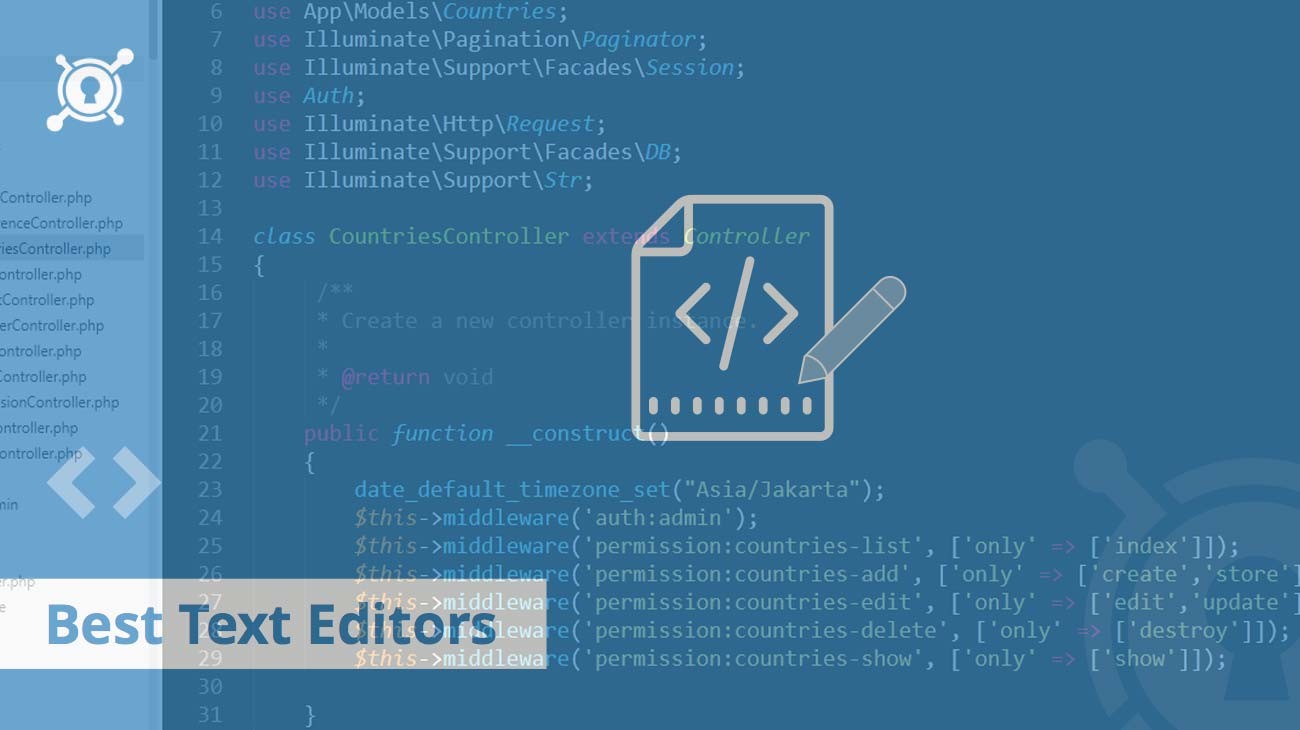

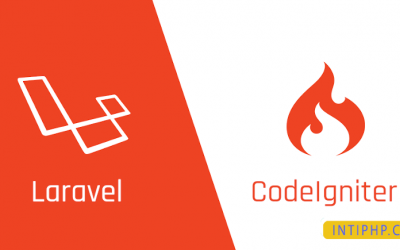

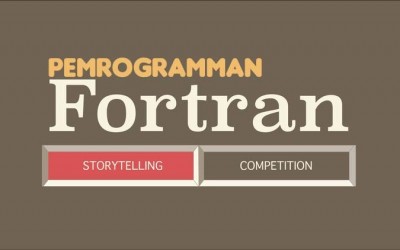


.png)
 (1).png)
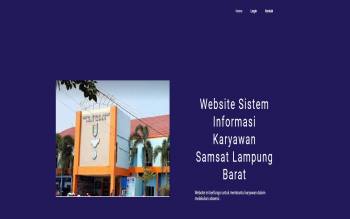
.png)
 php mysql (9).png)